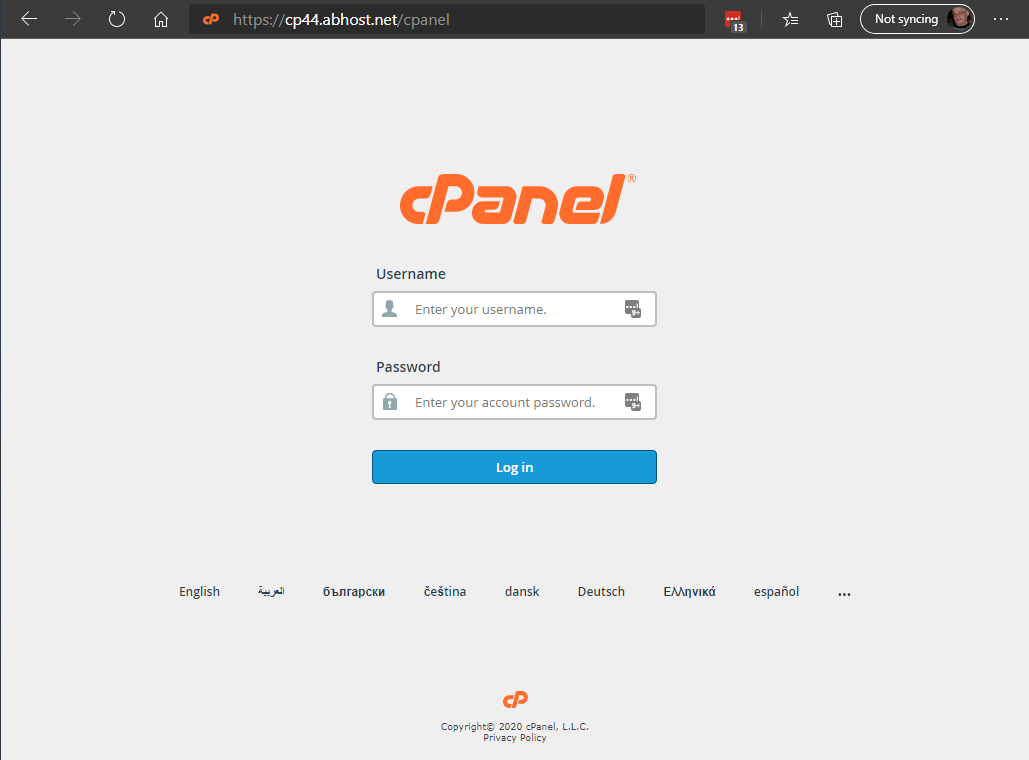Client area -- https://accounts.abhost.net
Your Client area is where you get support and conduct business with A B Host. Using your favorite Internet browser type: https://accounts.abhost.net into the address bar (not the search engine bar) and press return. The results should look something like this:
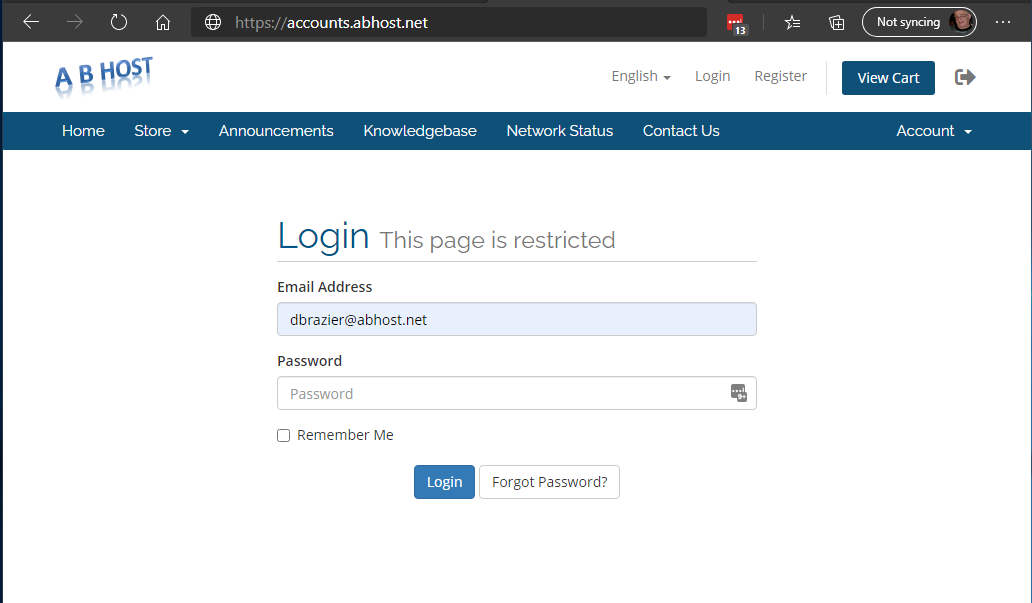
Enter your email address and your password. If have not yet setup your password, or forgot your password, click on 'Forgot Password?'
Email -- https://mail.abhost.net
This is where you check for your email messages. send new email messages, and configure your email account. Using your favorite Internet browser type: https://mail.abhost.net into the address bar (not the search engine bar) and press return. The results should look something like this:

cPanel -- https://[your-domain]/cpanel
This is where you manage your web hosting account, create and edit your web pages. Using your favorite Internet browser type: https://[your-domain]/cpanel into the address bar (not the search engine bar) and press return. Make sure that you replace '[your-domain]' with your domain name. The results should look something like this: